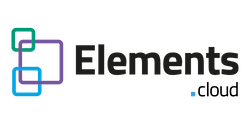LEARNING OBJECTIVES
After completing this unit, you’ll be able to:
- Capture the true business needs of users
- Learn how to draw process diagrams
PREREQUISITES
If you want to use Elements Catalyst for mapping processes you will need a free user account.
BUSINESS ANALYSIS – CAPTURE YOUR PROCESSES
Users are often very clear what they think they want and how you should configure it it Salesforce. But this can be very different from what they really need, and the best way to deliver it. That is why running sessions with them to capture their business requirements and understand their current and future business processes is so valuable.
The Trailhead User Adoption Strategies unit called Prepare to Build Your Salesforce Journey has a section on the importance of capturing business processes. It is copied below, in italics:
Document Processes
If you have executive buy-in, now is a great time to start documenting your current processes—and how Salesforce can improve upon them. You can break this project into four steps.
Document your current sales process. Ask yourself—and a sales leader with that on-the-ground expertise—these questions.
- What happens at each stage of our sales motion?
- What are we coaching reps to do at various points in the sale?
Get a detailed look at what’s working and what’s not. At this stage, you want to determine:
- What’s working well for everyone?
- What works well for some reps but isn’t being replicated well across the board? Is it easy to replicate?
- What manual processes can be automated?
- At what points do sales reps have to use multiple systems to get their job done?
Work with the sales leaders to revise the sales process.A change in technology can be an excellent time to update and streamline your sales process. Focus on how Salesforce can help:
- Automate manual processes.
- Get rid of steps that aren’t necessary.
- Make processes faster and easier.
- Integrate data that sales reps need so it’s in one place.
Document the new-and-improved process that you’ll create using Salesforce.
PROCESS MAPPING – OVERVIEW
Mapping processes can feel daunting, especially when you start talking to IT teams who often use a complex modeling notation.
Diagrams can be drawn in any format or style but this approach really works:
- Draw the diagrams in a simple left to right process flow aiming to have no more than 8-10 process steps per diagram, called activity boxes
- The activity box is a single, simple building block to show what is done and by whom. It is all you need. You don’t need lots of different shapes. Trust us.
- Any activity box can have lower level “child diagrams”. This makes it easy to keep each diagram simple and easy to read with the detail in the lower levels.
- The audience for these diagrams are:
- end users – get agreement on optimized processes and use them as training embedded inside Salesforce objects
- admin/developers – clear view about what operational processes need to be supported by the customizations
- compliance/auditors – in regulated industries the process diagrams support regulatory compliance
- management – the processes highlight departmental handoffs and also the key metrics that should be measured
Walter is here to explain some of the principles and show you to map processes.
The Opportunity process diagram
Here is the process diagram that describes the lifecycle of an opportunity. This is the drill down from the top level diagram. You can see that each step also has drill downs to lower level diagrams. There is no limit to the number of levels that you can drill down.
Now you can understand the opportunity process that we have developed for you. Your process is probably very different, so you can edit the copy. It is simple drag and drop.
The process diagram you see above describes “a process”. It may not be the process that everyone follows. It may not be the process that everyone believes happens. The power of process mapping is getting shared agreement and then communicating the process to everyone. As you go through the mapping you will probably identify some quick wins. This always happens when people start seeing the process and the handoffs between each other.
Don’t be scared if the diagram becomes large with 20+ activities. Later you can simplify by taking a group of activity boxes and “sending them to child” which means taking them and creating a lower level diagram.
Sometimes, where the process is well understood but not documented, this is really quick to do. In other cases, documenting the process highlights the fact that there is some disagreement how the process works (or should work) – and it takes a slightly longer.
But don’t underestimate the value of this mapping. We’ve got years of experience process mapping. Getting everyone on the same page – literally – is so empowering.
NEXT Training users on processes that are supported by Salesforce